Blog
07/06/24
Version 1.1 is Live!
We are excited to announce the release of Pauer View Version 1.1, packed with new features, improvements and bug fixes to enhance your VR photo viewing experience. Here’s a detailed overview of what’s included in this update.
We have also updated our FAQ.
New Features:
Additions
– Added support for 180 degree media (Single Fisheye)
– Added support for Insta360 X4
– Added a button to allow the user to skip the current downloading media
Changes:
– Downloads will now show show the following information
– Progression of download
– Current download speed
– Downloads that don’t finish before closing the app can now be resumed by reconnecting to the camera
– Swapping a media’s projection type has been merged into a multistate button
– Changed password text to better reflect changes from Insta360 X4
With these updates, Pauer View continues to evolve, offering users an enhanced VR photo viewing experience. We appreciate your support and feedback as we strive to deliver the best possible product. Stay tuned for more exciting updates in the future!
25/04/24
Version 1.0 is Live!
We are excited to announce the release of Pauer View Version 1.0, packed with new features, improvements and bug fixes to enhance your VR photo viewing experience. Here’s a detailed overview of what’s included in this update.
New Features:
Haptic Feedback for Controllers: Feel more immersed in your photos with added haptic feedback for controllers, providing tactile sensations while interacting with the app.
Sorting Lists Support: Easily organise your photos with the new sorting feature, allowing you to arrange them according to your preference.
Slide Removal Button: Remove slides from your slideshows effortlessly with the newly added button, streamlining the editing process.
Manual 3D Image Projection Control: Take control of your viewing experience by manually changing the 3D image projection type to suit your preferences.
Video Controls: Seamlessly view videos alongside your photos with the newly introduced video controls, enhancing multimedia playback within the app.
Controller Button Tooltips: Navigate through the app with ease using the newly added tooltips for controller buttons, providing helpful guidance during interactions.
Image Enhancement Controls: Adjust the brightness, contrast and saturation of your images directly within Pauer View, allowing for fine-tuning of visual aesthetics.
Streamlined Menus: Access advanced settings and projection options conveniently from the control bar, providing a more intuitive user interface.
Enhanced Slideshow Creation: Enjoy improved slideshow creation with automatic prefilling of slideshow names and the addition of new editor and viewer modes, offering customisable viewing experiences.
Sort Button for Slideshow Creation: Simplify the organisation of your slideshows with the new sort button added to the “Create slideshow” menu.
Reworked Features:
Improved Menu Movement: Experience smoother menu transitions with snappier movement and increased tolerance to head movements.
App Usage during Downloads: Carry on using the app seamlessly while downloading content, with the ability to return to the download menu by clicking on the download bar.
Enhanced Text Visibility: Enjoy better readability with larger text size, ensuring an optimal viewing experience for all users.
Closer Menus: Menus are now positioned closer for easier navigation.
Bug Fixes:
Permissions Request Issue: Resolved an issue where permissions were repeatedly requested, providing a smoother user experience.
Button Visual State Fixes: Addressed visual inconsistencies for buttons within the app, ensuring accurate visual feedback during interactions.
Dual Fisheye Projection Fix: Fixed an issue where images with dual fisheye projection were flipped, ensuring correct image orientation.
With these updates, Pauer View continues to evolve, offering users an enhanced VR photo viewing experience. We appreciate your support and feedback as we strive to deliver the best possible product. Stay tuned for more exciting updates in the future!