FAQs
Pauer View gives you to ability to view your 2D and 360º photos and videos in immersive virtual reality – all without needing a PC. PauerView will connect wirelessly to Insta360 and GoPro cameras, and automatically convert and stitch the image for easy viewing!
At the moment, Pauer View is compatible with the Meta Quest 2, 3 and Pro.
We test on GoPro Max, Insta360 ONE RS, Insta360 X3 and X4. However all models of Insta360 Consumer, along with GoPro should work. We also support downloading all images shared via a simple directory listing on a webserver.
Yes Pauer View works directly with videos from the camera’s proprietary formats to allow for instant viewing. We support 360, 180, and 2D formats.
Pauer View will view all JPGs and PNGs up to 8K format images. We currently do not support the raw images taken.
Pauer View allows you to make various quick edits such as rotations, brightness and contrast. It will remember these settings so the next time you show the media it will be the same. This allows you to make slideshows easily
Pauer View has an Edit mode – this enables you to cycle through every photo. If a photo is deselected, it will go grey. If you go into viewer mode, you will then only see the pictures you have selected. This enables you to quickly remove duplicates or badly exposed images.
Not to get images from camera to the headset! You will probably need one to recharge them on a trip however…